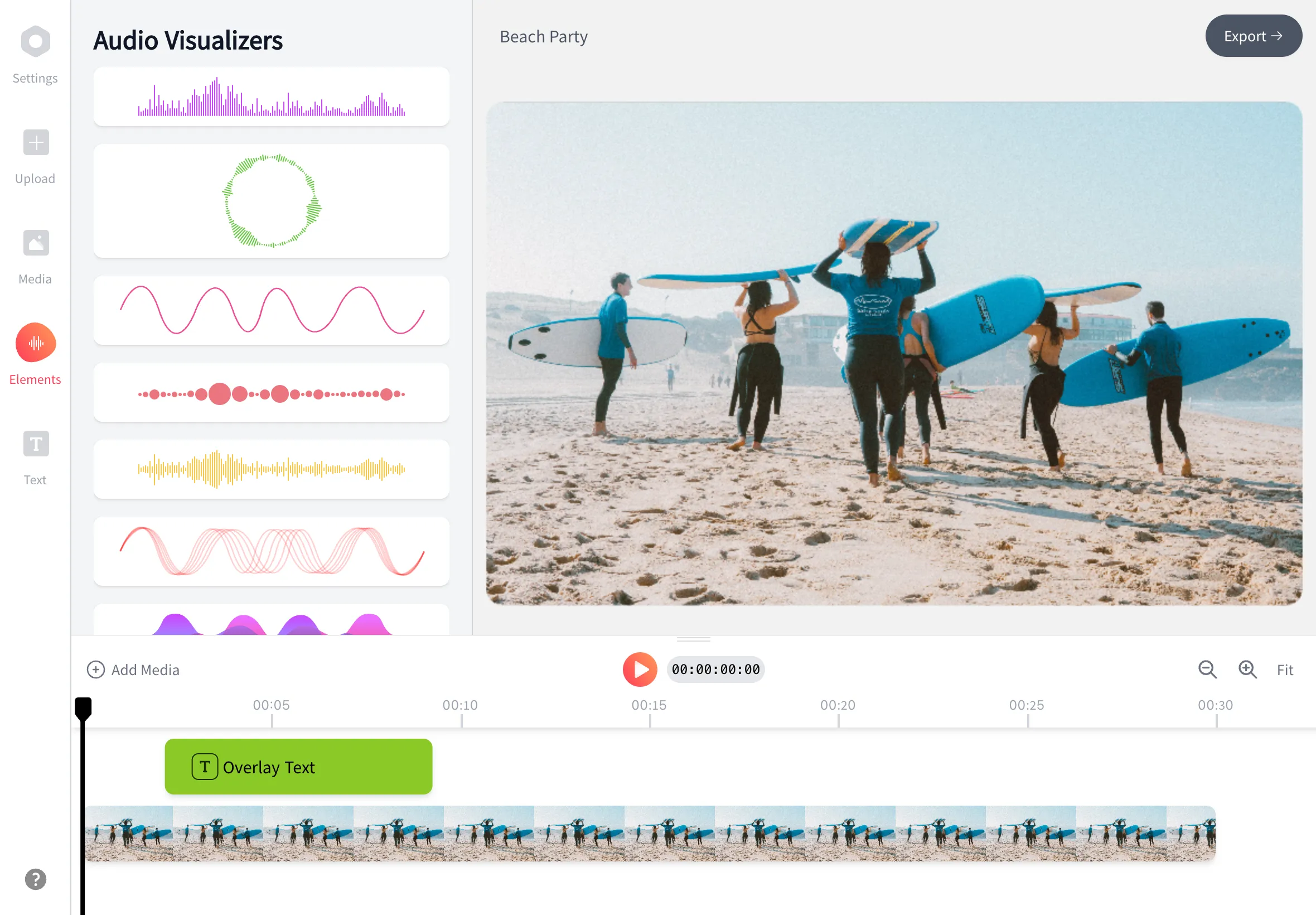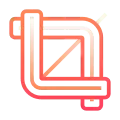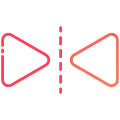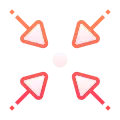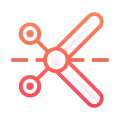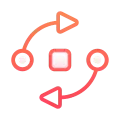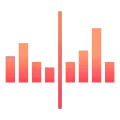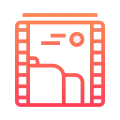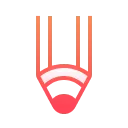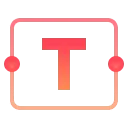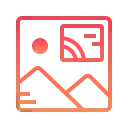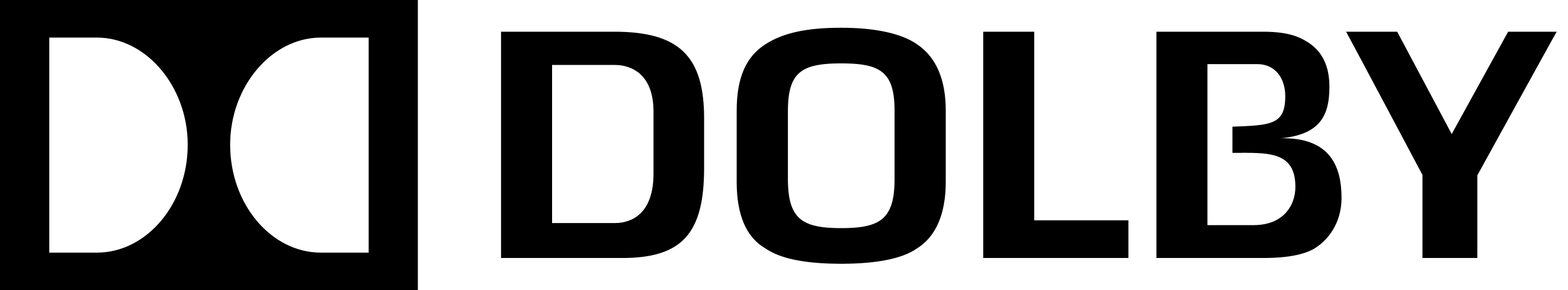


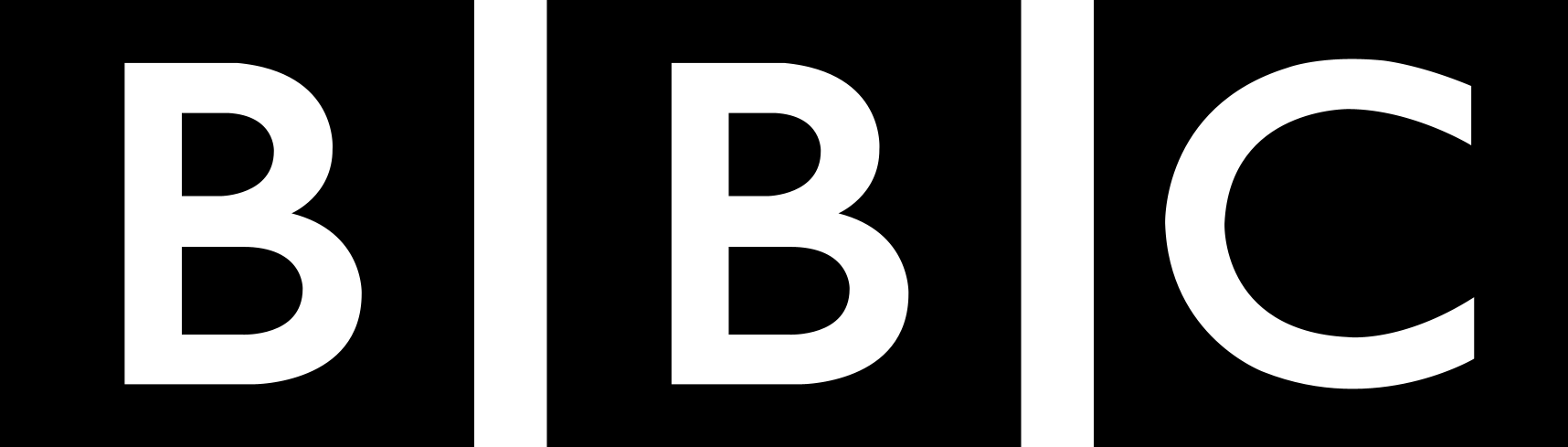
How to trim video?
EchoWave makes trimming videos simple, follow these three steps:
-
1. Upload Your Video
Choose a file, or conveniently drag and drop it into the editor. Start trimming right away with a simple file upload!

-
2. Cut & Trim Video
Utilize the timeline to adjust the video length to your liking by dragging its endpoints. If you wish to excise a section from the middle, just hit 'Split'. It's as straightforward as that!

-
3. Download Video
Hey, presto! Your shortened video is now saved to your personal dashboard and ready to go. Just download it and start sharing your great work with the rest of the world!

High Quality Video Cutting
Frequently Asked Questions
Will the Quality Still Be Good?
Yes! We know you worked hard to make the best video, so we want to reassure you that our software won't change that. Our EchoWave video cutter is set up so that it automatically chooses the best video and audio quality settings for your video. We also offer a lossless option on our paid plans.
How do I shorten a video?
Using our online video cutting tool you can remove parts of the video you do not need, or split a long video into many shorter ones. You can also speed up the video to reduce the overall duration.
Can I cut audio files?
Yes, EchoWave work with both audio and video files, or you can use a mixture of the two.
How to cut video in middle?
You can use our splitting tool to cut out the middle parts of a video and stitch the beginning and end back together. Using this technique allows you to edit out parts of the video.
Ready to get started? We have a free plan!
No credit card required, our free plan includes a small Echowave.io watermark.
Get Started →