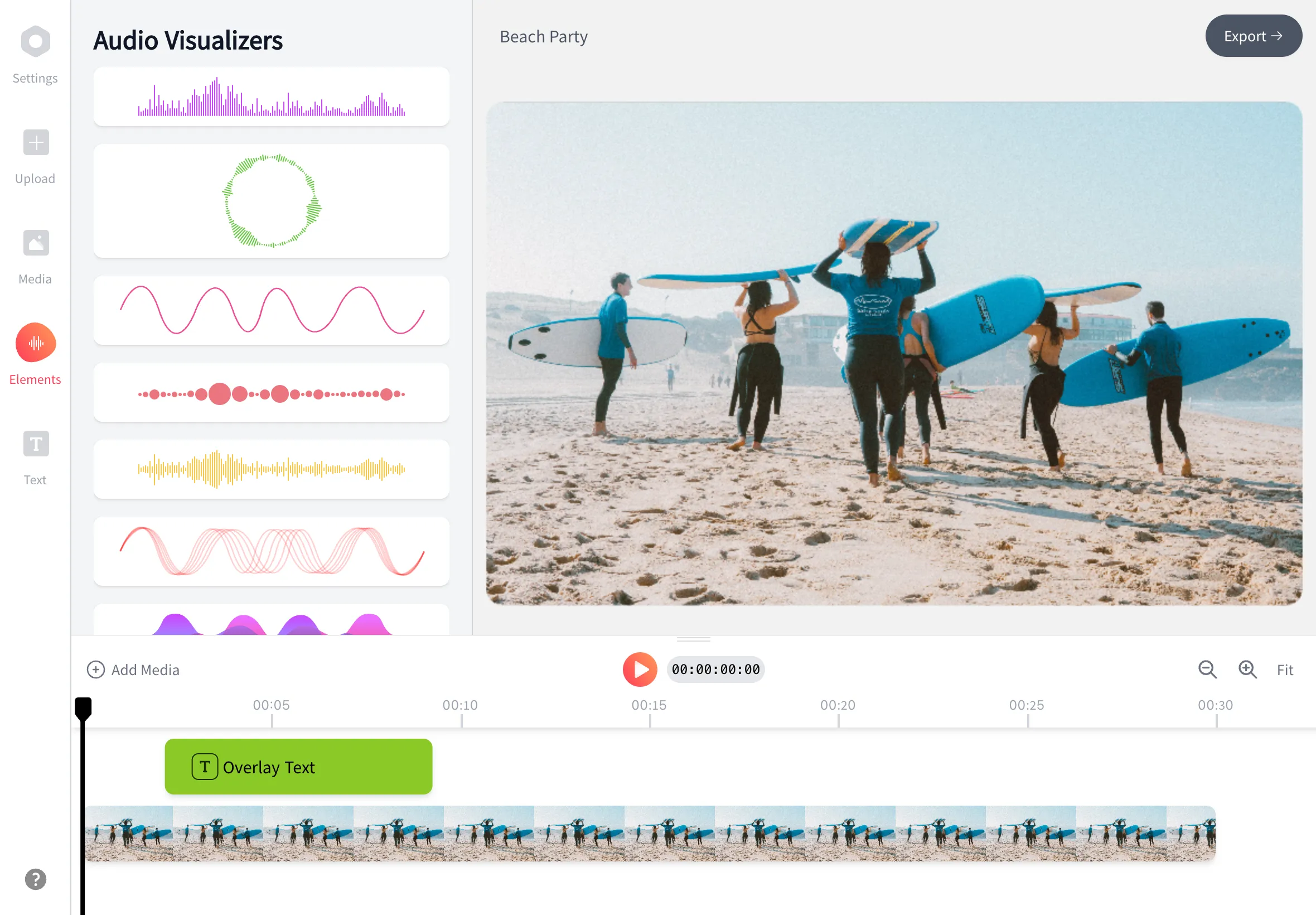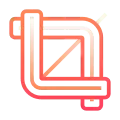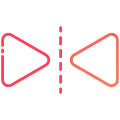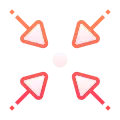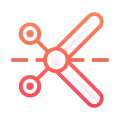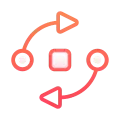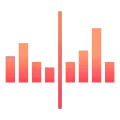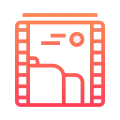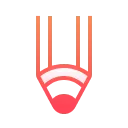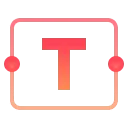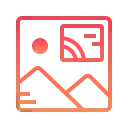Sound Wave Maker
Easily create, edit, and visualize audio tracks with our powerful online sound wave maker, perfect for musicians, podcasters, and creators.

Echowave is used by thousands of businesses around the world

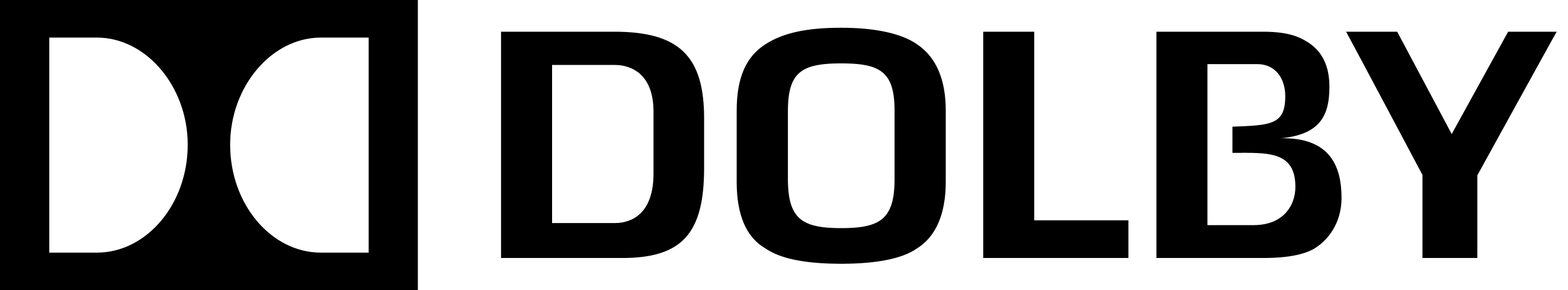


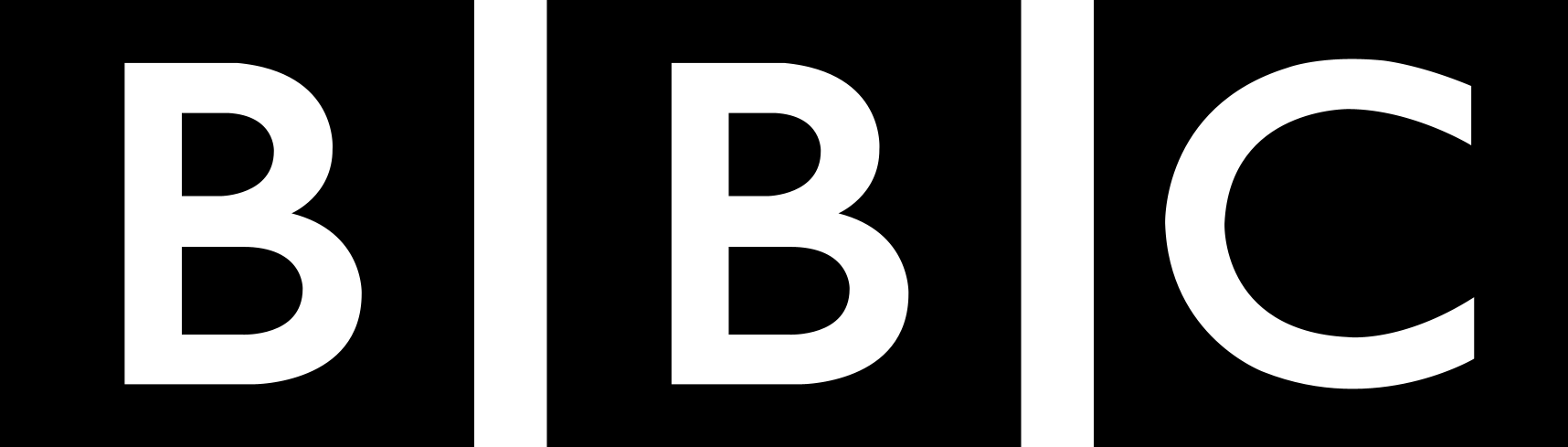
Create a soundwave video
It only takes 3 Simple Steps to generate an audio waveform video with EchoWave:
-
1. Upload or Record Audio
Upload your pre-recorded audio file or use our built-in audio recorder to capture fresh sounds. EchoWave accepts a variety of audio file formats, ensuring flexibility and ease of use.

-
2. Edit and Visualize
Use our intuitive editing tools to customize your sound wave. Play with different shapes, colors, and sizes. Visualize your audio in a unique way, then save and share it with the world.
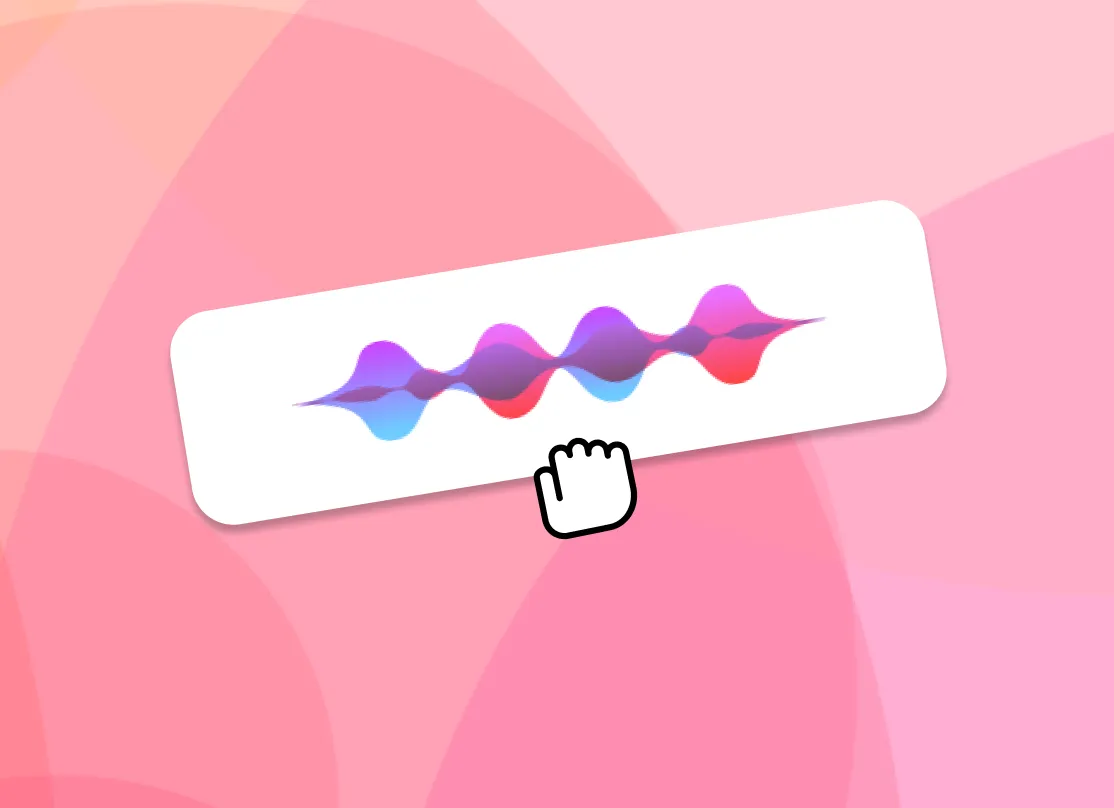
-
3. Download Your Video
Once your options are good, click the export button to start creating your video, and then download and share.

An Innovative Solution for Audio Editing
Frequently Asked Questions
What file formats does EchoWave support?
EchoWave supports most popular audio file formats, including MP3, WAV, OGG, and more.
How do I share my sound waves?
You can share your sound waves directly from EchoWave to various social media platforms, or you can embed them into your website or digital portfolio.
What can I customize in my sound wave?
With EchoWave, you can customize the shape, size, color, and many other parameters of your sound wave.
Can I mix multiple sound waves together?
Yes, EchoWave allows you to mix multiple sound waves together to create unique compositions.
Ready to make a sound wave video? We have a free plan!
No credit card required, our free plan includes a small Echowave.io watermark.
Get Started →