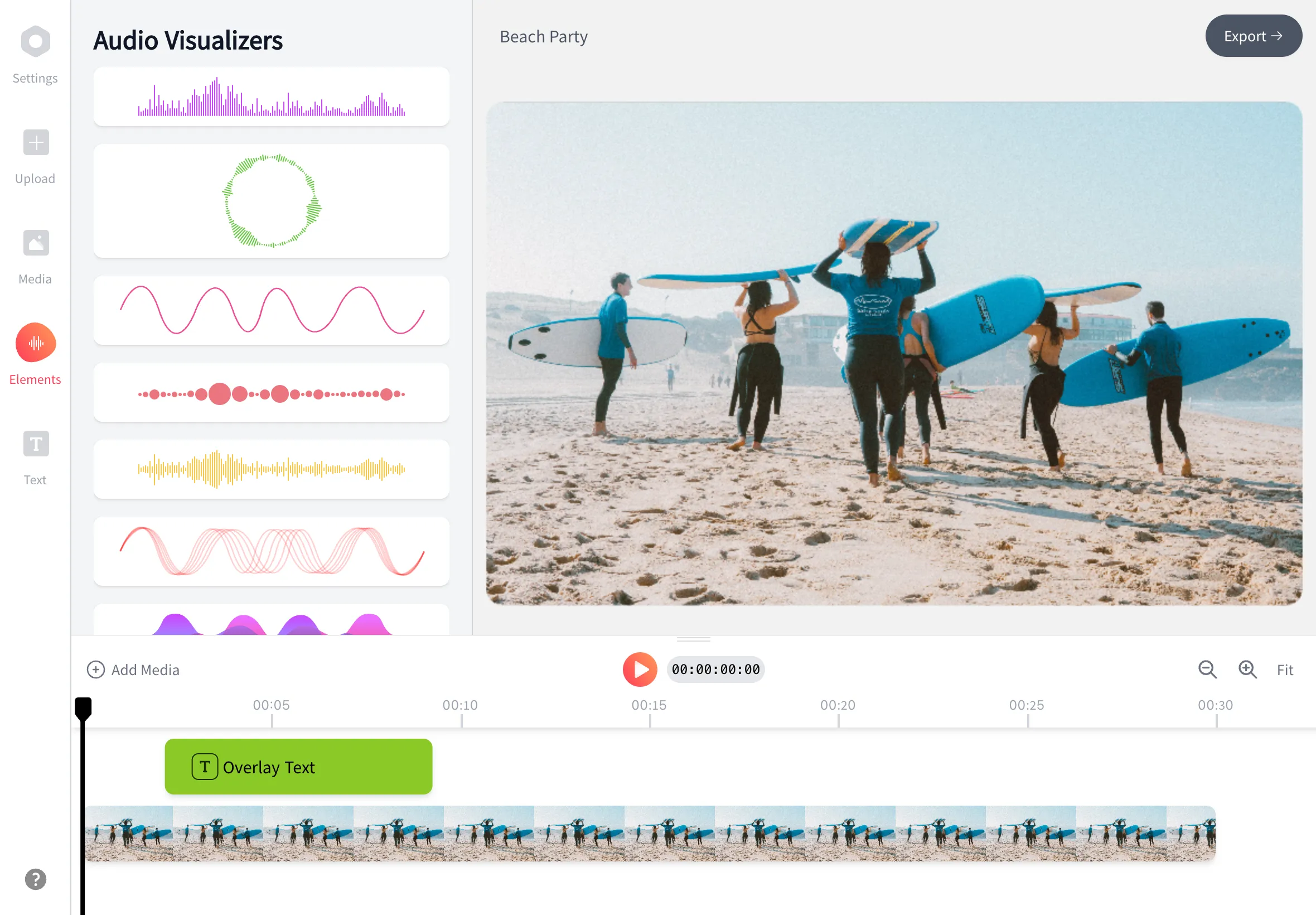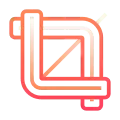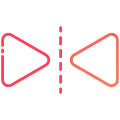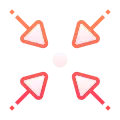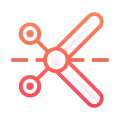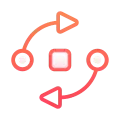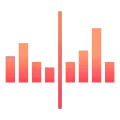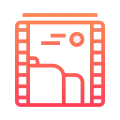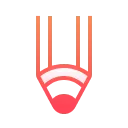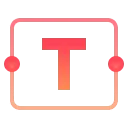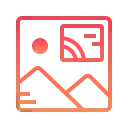- Home
- Rotate Youtube Video
Rotate YouTube Video
Effortlessly rotate your YouTube videos with our free online YouTube Video Rotate tool—no watermark, no account required.
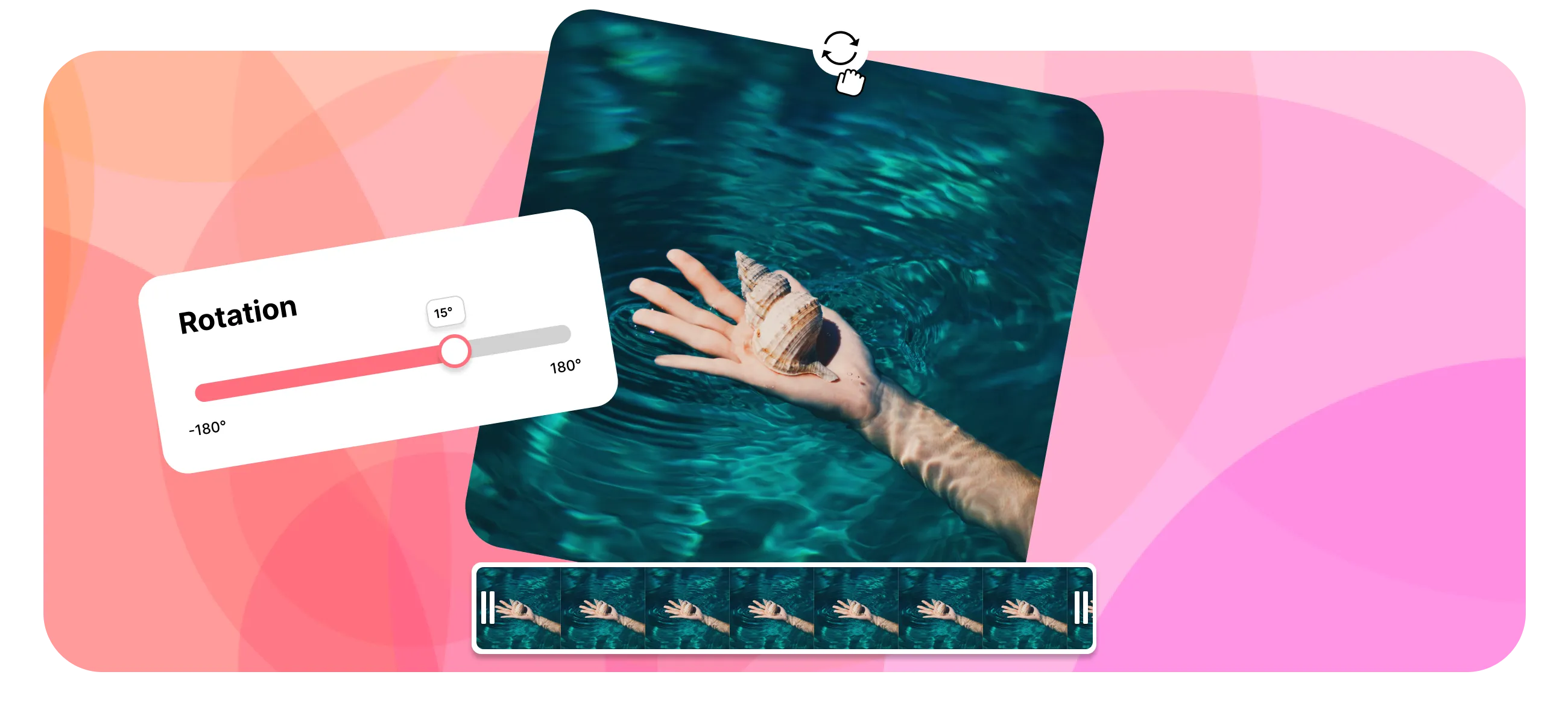

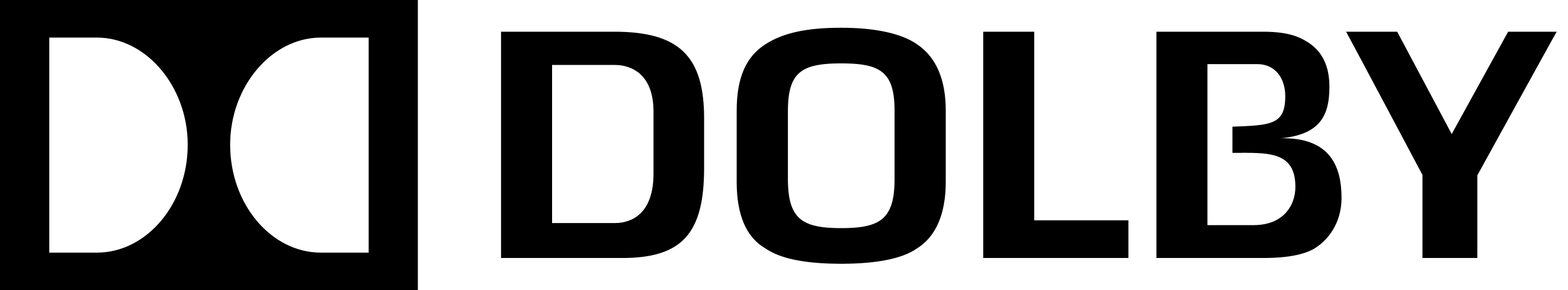


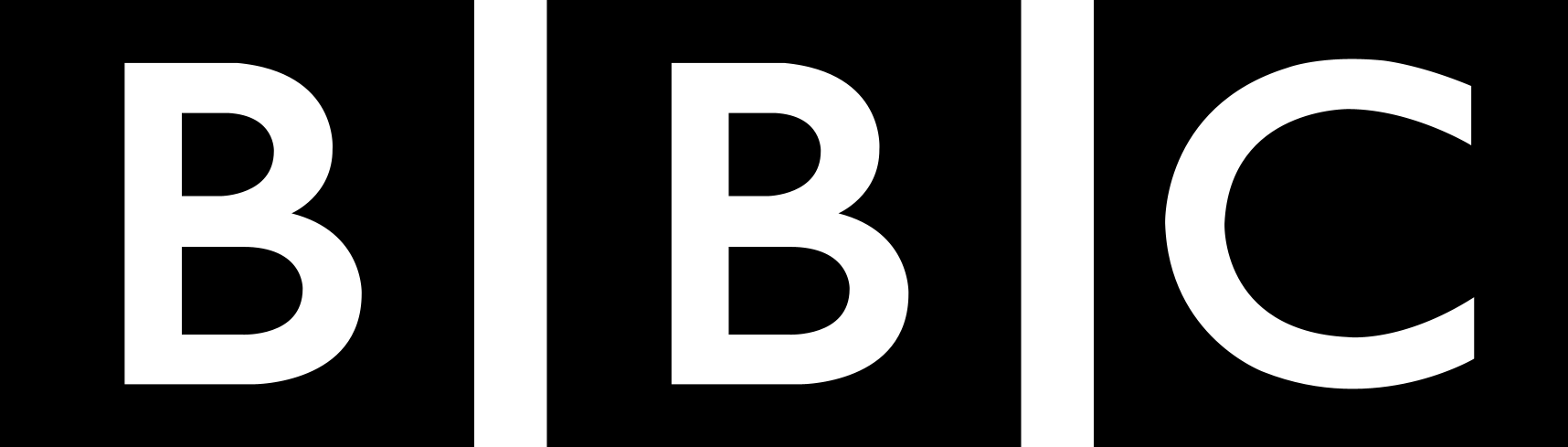
Rotate YouTube Video Without Losing Quality
How to Rotate Your YouTube Video?
EchoWave makes rotating your YouTube video as simple as uploading and selecting your rotation.
-
1. Upload Your YouTube Video
To begin with, you’ll want to upload your YouTube video file - (You will first need to download the original file from the YouTube creator studio)

-
2. Choose Rotation
Now, select your desired angle of rotation. If you select increments of 90°, we will resize your aspect ratio to match the rotation.
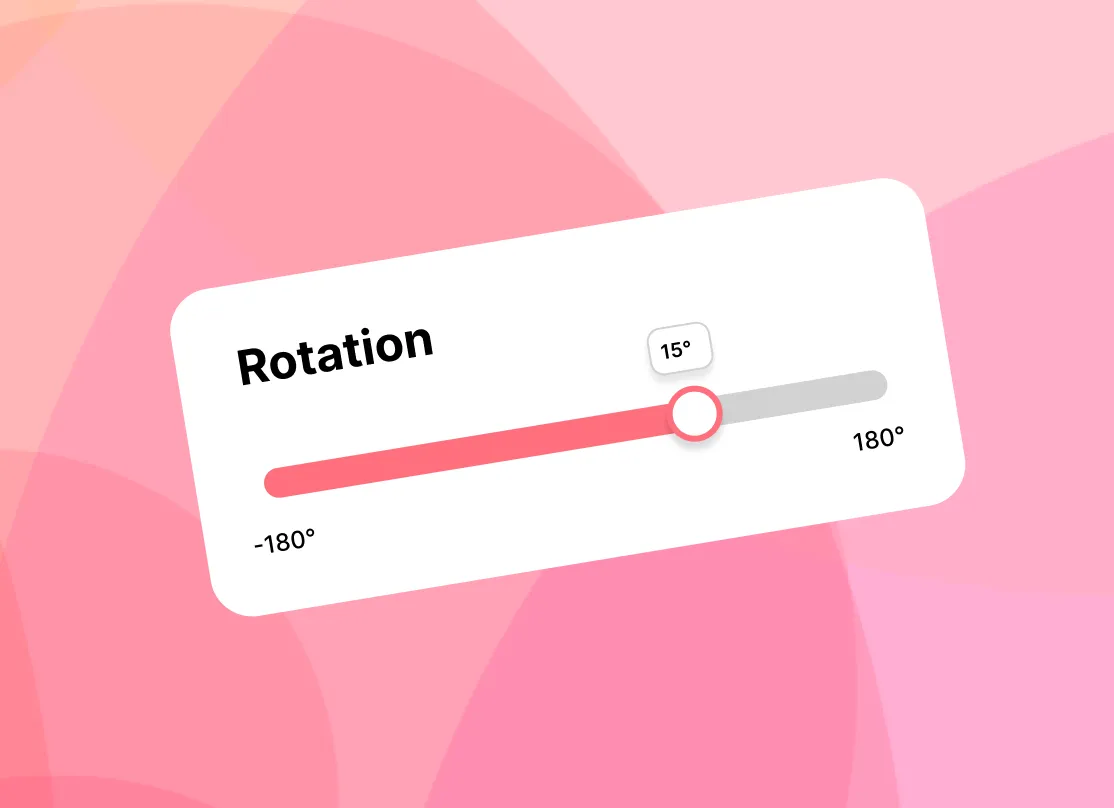
-
3. Download Video
Download the rotated video to your PC, then you can re-upload to YouTube

EchoWave Online YouTube Video Rotation Tool
Frequently Asked Questions
How to rotate a YouTube video?
All you have to do is upload your YouTube video, select the rotation, and then re-download your video.
How do I rotate a YouTube video without losing quality?
When you rotate a YouTube video with EchoWave, we maintain the original quality up to the highest resolution.
How do I turn a YouTube video from horizontal to vertical?
Using EchoWave, you can flip your YouTube video from horizontal to vertical. We will rotate the video and automatically adjust the aspect ratio.
Do I need an account to use EchoWave’s YouTube video rotation tool?
No, you do not need to create an account. EchoWave allows you to rotate YouTube videos for free without any sign-up required.
Ready to get started? We have a free plan!
No credit card required, our free plan includes a small Echowave.io watermark.
Get Started →