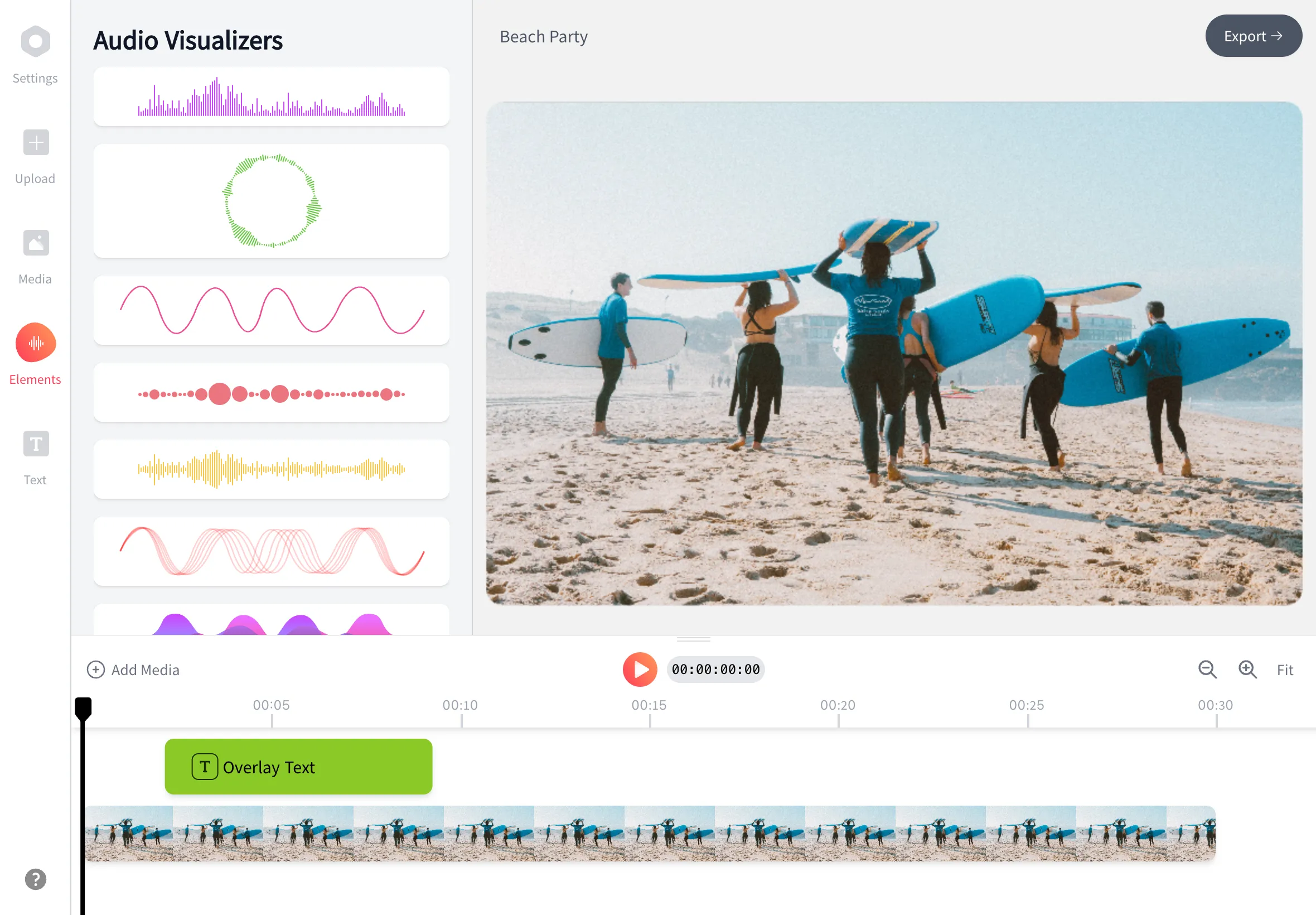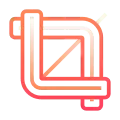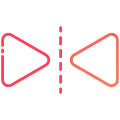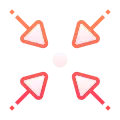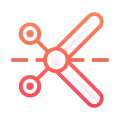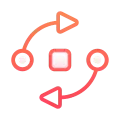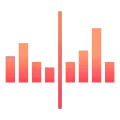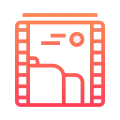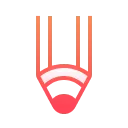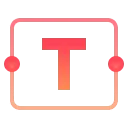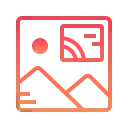Photo Video Maker
Want to turn your cherished memories into a stunning video or give life to your photos with animation? EchoWave helps bring those still memories to life with music, movement, and effects.

Echowave is used by thousands of businesses around the world

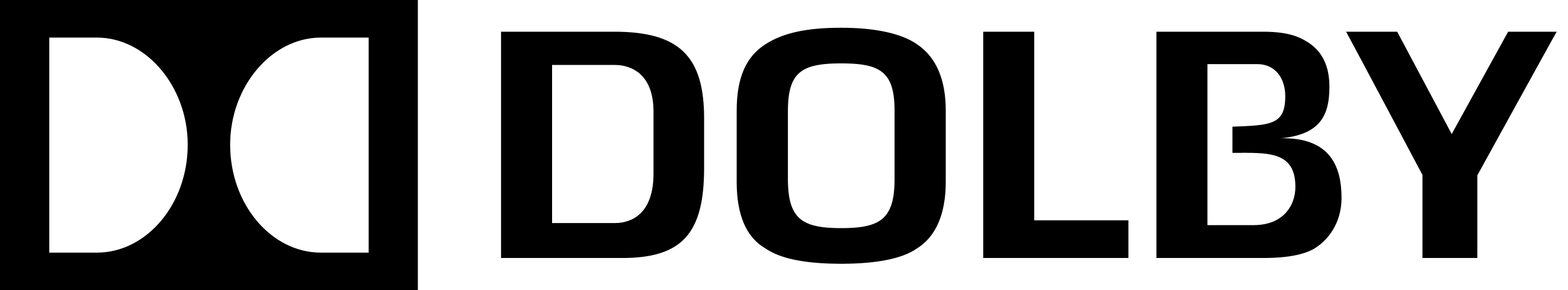


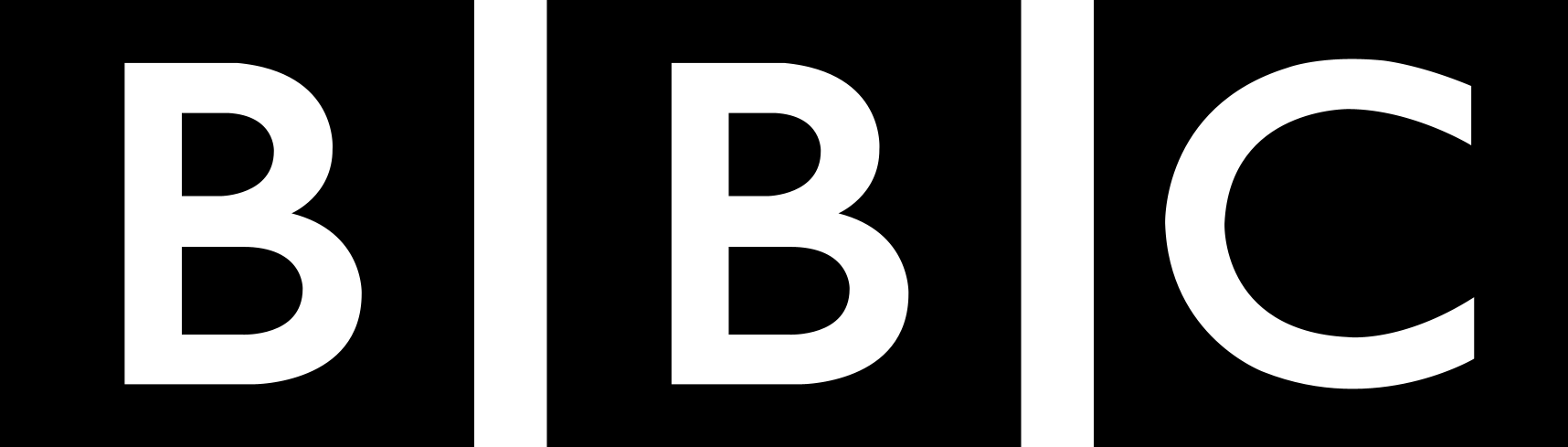
Make a Video with Pictures Online
Creating a video from your photos is easier than ever with the many online tools available. With our photo video maker, you can combine your favorite pictures, add your preferred music, and create something special that tells your story.
-
1. Upload your Photos
pload your images, arrange them in the desired order, and select transitions that will enhance your video.

-
2. Add Music
Personalize your video by adding background music. Tools like EchoWave allow you to easily add a music track that complements the mood of your photo video.
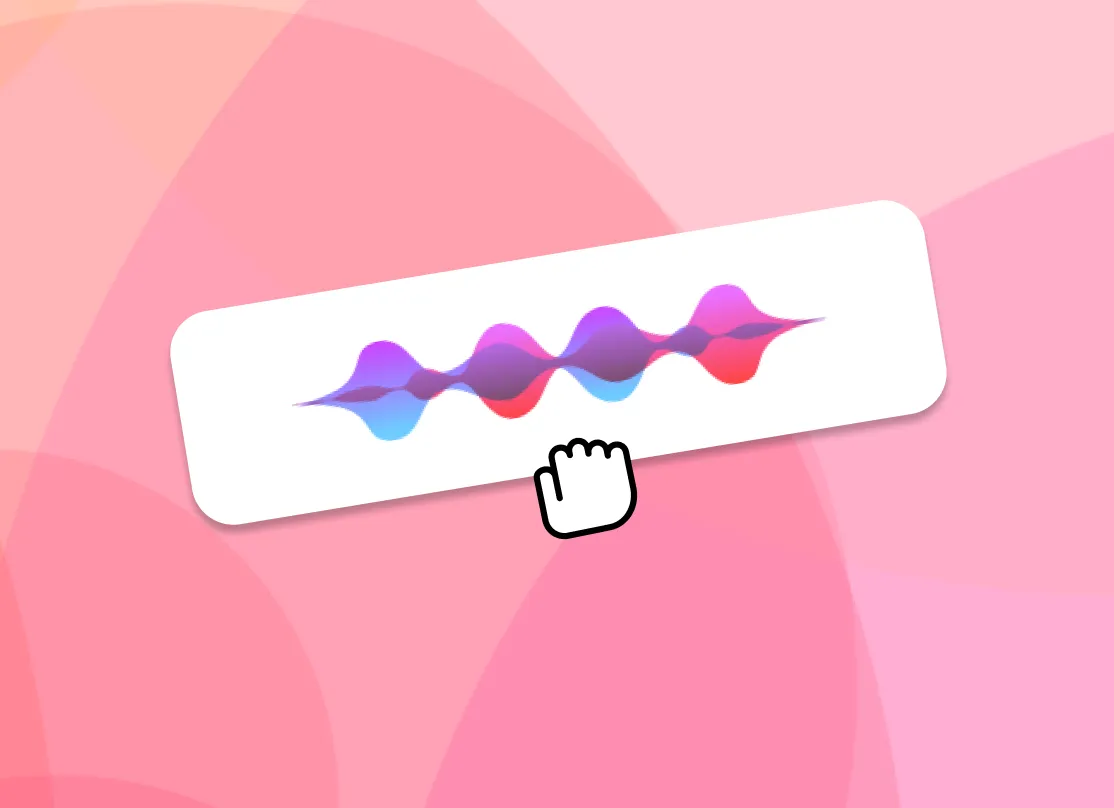
-
3. Export Your Video
Once you’ve finished adding images, music, and effects, you can export your video in the format you need. This is great for sharing your creations on social media or with friends and family.

Your All-in-One Photo and Video Maker
Frequently Asked Questions
How do I make a video with pictures and music online?
To make a video with pictures and music online, you can use tools like EchoWave. Simply upload your images, add a music track, and customize the video with transitions and animations before exporting it.
How can I animate a picture for free?
You can animate a picture for free using an online photo animation maker like EchoWave. These tools allow you to add effects, movements, and animations to bring your still images to life.
What is the best free photo video maker?
EchoWave is a great free photo video maker that provides all the features you need to create videos from images, add animations, and include background music effortlessly.
Can I make a video from photos with music for free?
Yes, you can use online tools like EchoWave to make a video from photos with music for free. These tools allow you to combine your pictures, add your favorite music, and create a memorable video without any cost.
Ready to make a sound wave video? We have a free plan!
No credit card required, our free plan includes a small Echowave.io watermark.
Get Started →