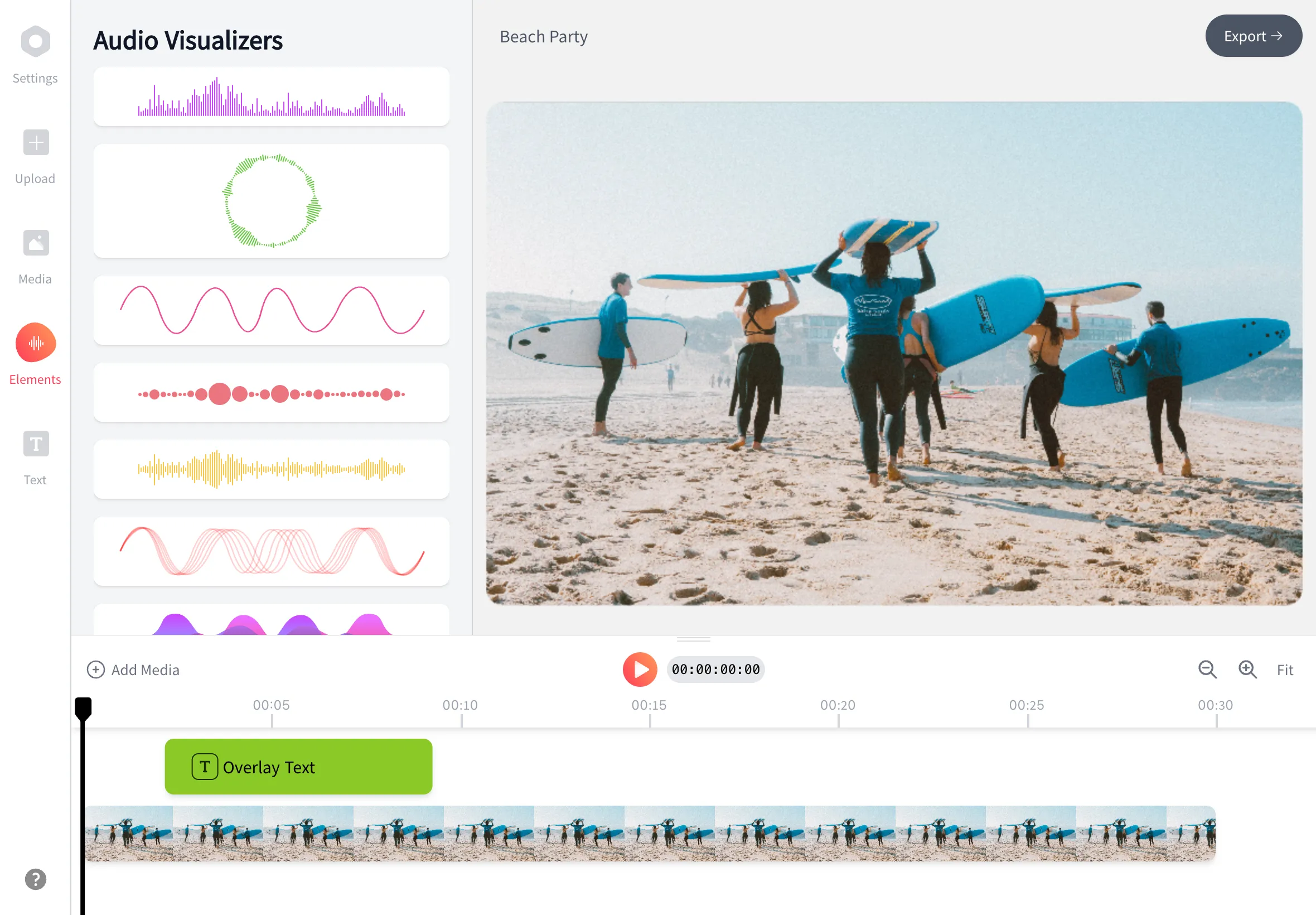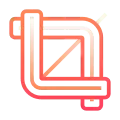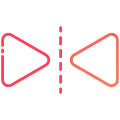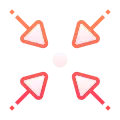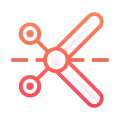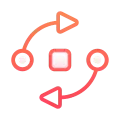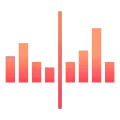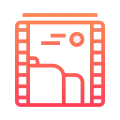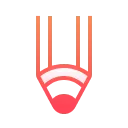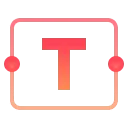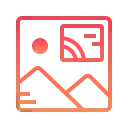- Home
- Add Text To Gif
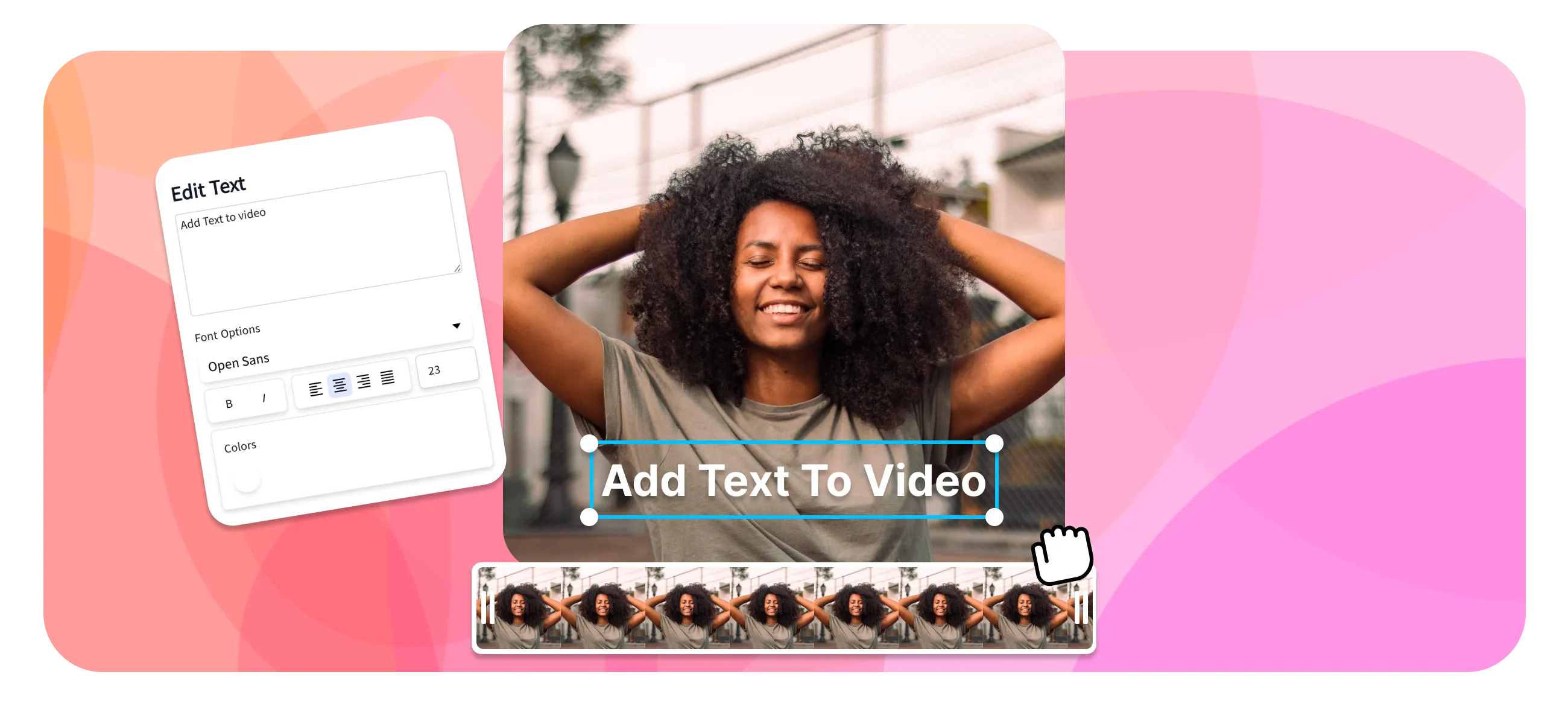
Echowave is used by thousands of businesses around the world

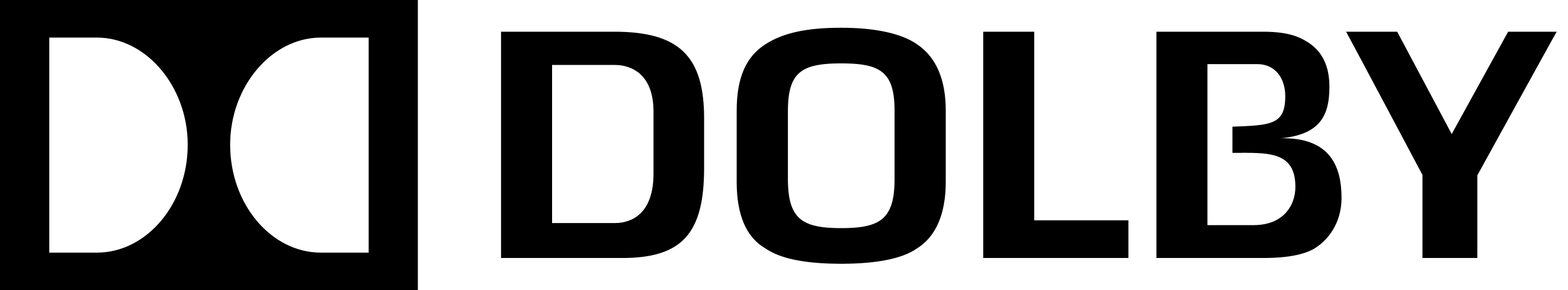


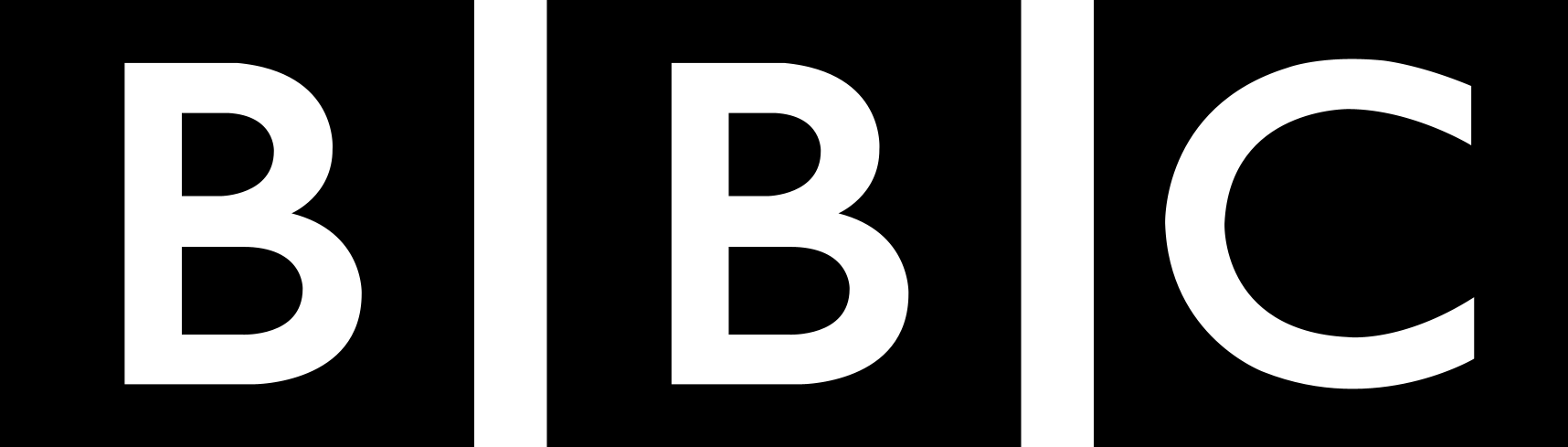
How to add text to a GIF?
Follow these three easy steps:
-
1. Upload Gif
Start by downloading uploading your animated GIF into the EchoWave editor.

-
2. Add Text
Choose the 'Add Text' option from the sidebar, or drag it in. Customize your text with our fonts, sizes, and colors. You can also adjust the text position and duration by dragging on them.
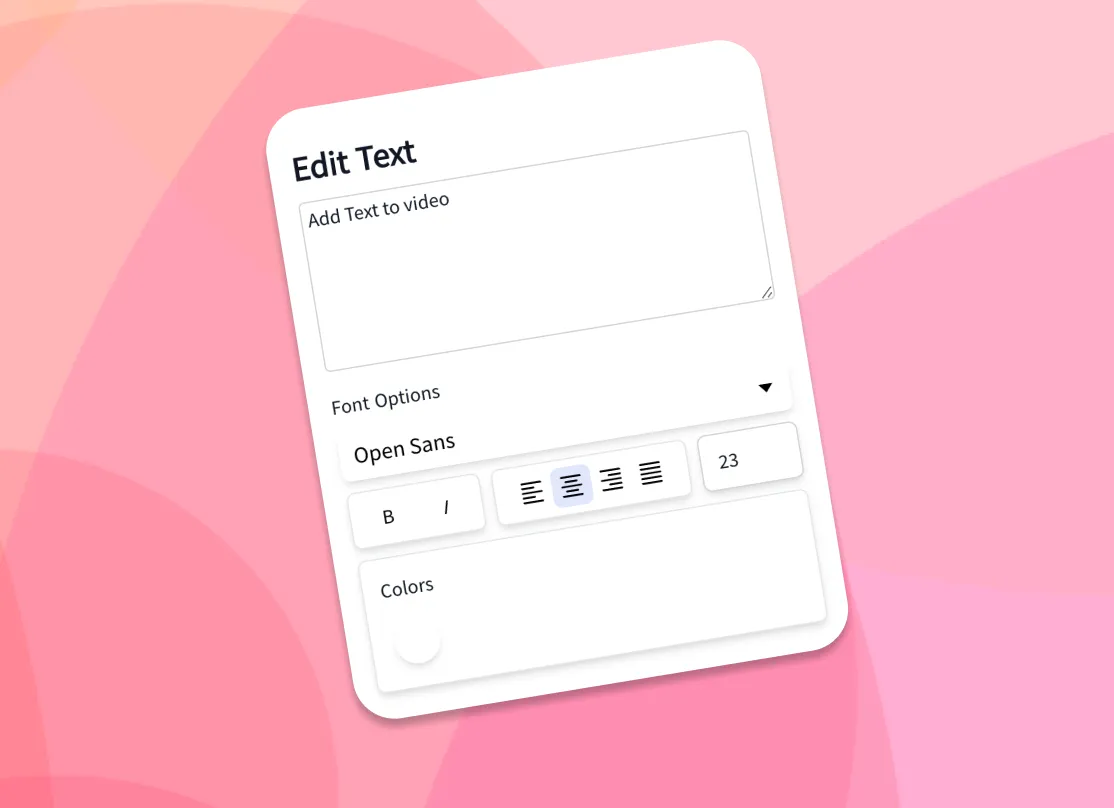
-
3. Download GIF
After adding your text, click on 'Export' and download your video in a GIF format, or convert it into a video.
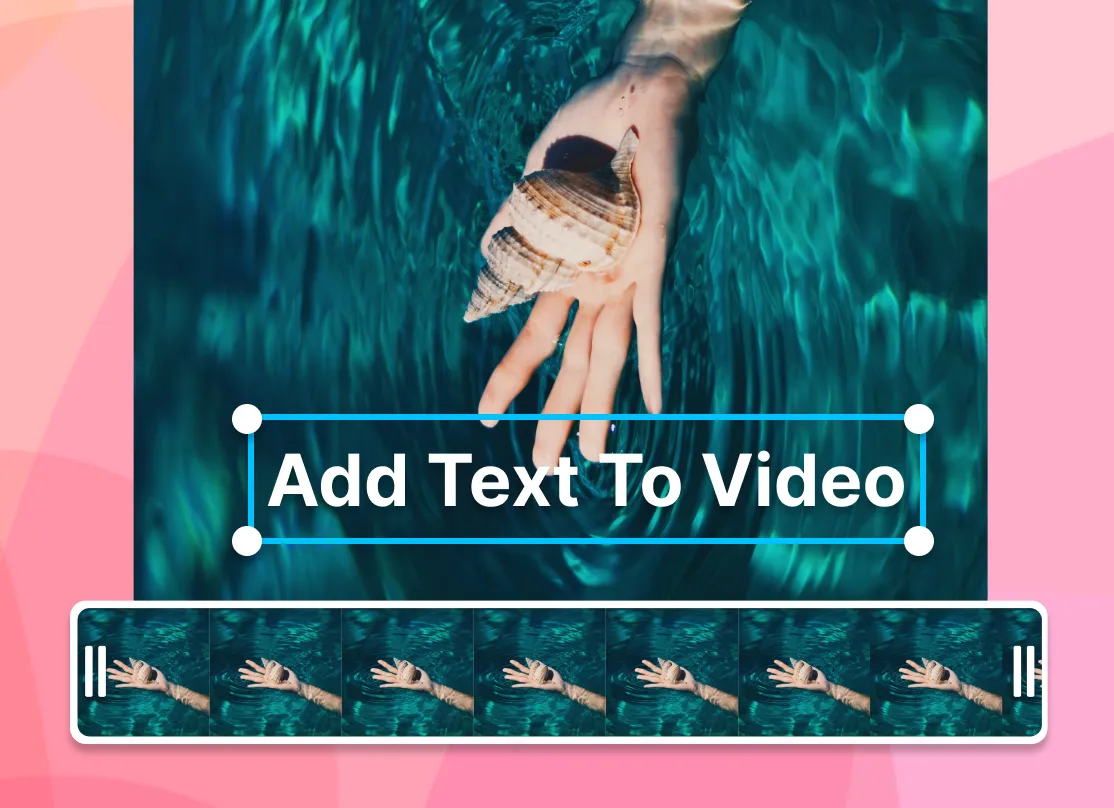
Add text to your GIFs online

Create Unique GIFs with Customized Text
EchoWave allows unlimited GIF text customization. You can choose your image's font, size, style, and colour. Select your text and browse the dropdown. Titles, text, and 'handwriting' can add personality. EchoWave unleashes creativity!

Elevate Your Animated GIFs with Text and Captions
EchoWave's simple editor adds text and captions to animated GIFs. Text overlays can explain what's happening, celebrate special occasions, or make your GIFs more interesting. Engage viewers with text-enhanced GIFs!
Frequently Asked Questions
How do I add text to an existing GIF?
EchoWave can add text to GIFs. Upload your GIF, select 'Add Text', type your text, and adjust it. After adding text, download your GIF.
How do you add a GIF overlay to a GIF?
GIF overlays can be added using EchoWave. Upload your main GIF. Upload the second overlay GIF. Download your GIF after adjusting the overlay's size, position, and transparency.
How do you add animated text to a GIF?
Upload your GIF, select 'Add Text', and type your text. Choose a fade-in or swipe animation style in text settings. Download your animated text GIF after adjusting speed and timing.
Ready to get started? We have a free plan!
Add Text to a GIF, No credit card required, our free plan includes a small Echowave.io watermark.
Add Text to a GIF →Ready to add text to your GIF?
No credit card required, our free plan includes a small Echowave.io watermark.
Get Started →