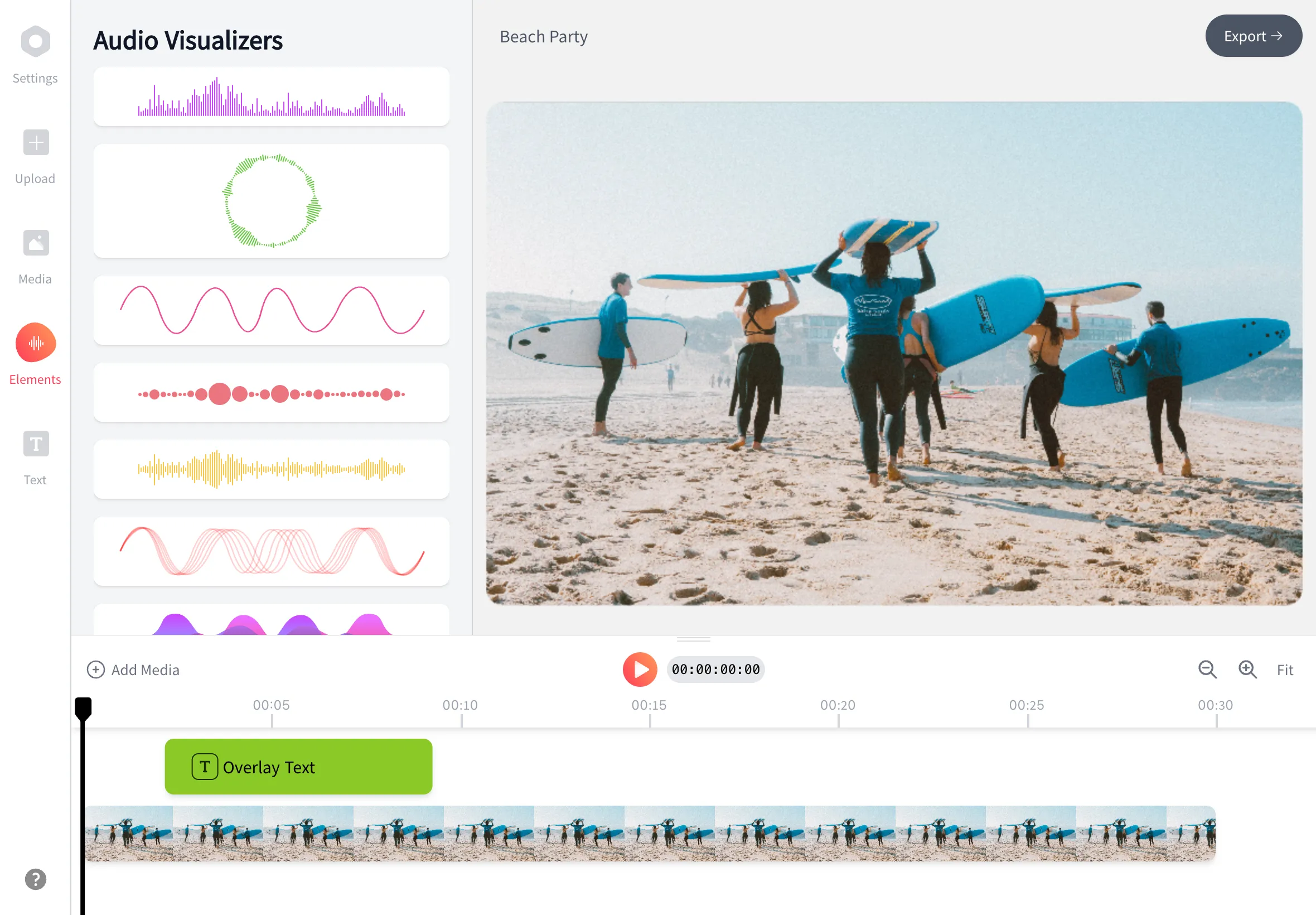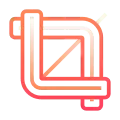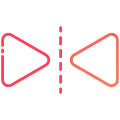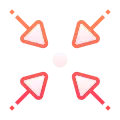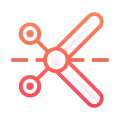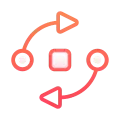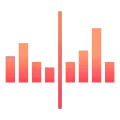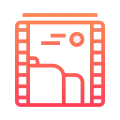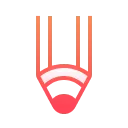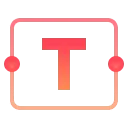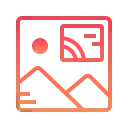Add Audio To Video
Add an audio soundtrack to your video for easy uploading to TikTok, Facebook, YouTube, Instagram, and other social media platforms.

Echowave is used by thousands of businesses around the world

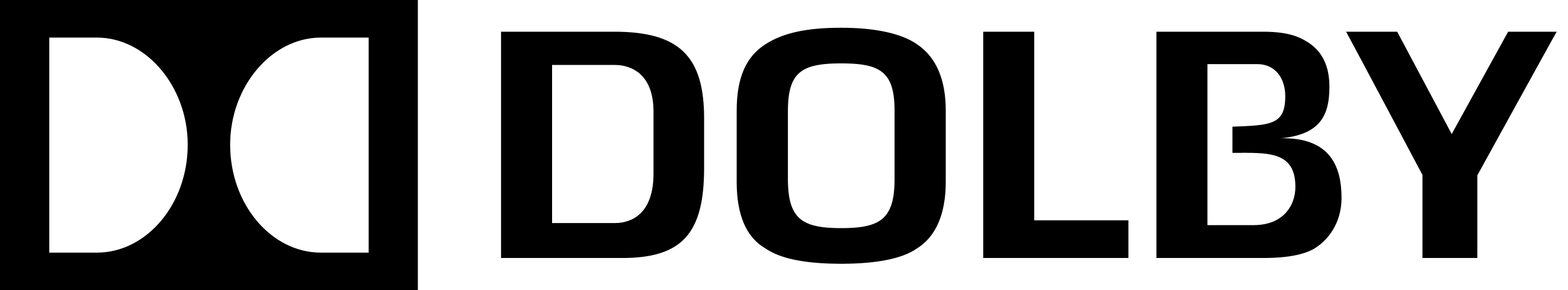


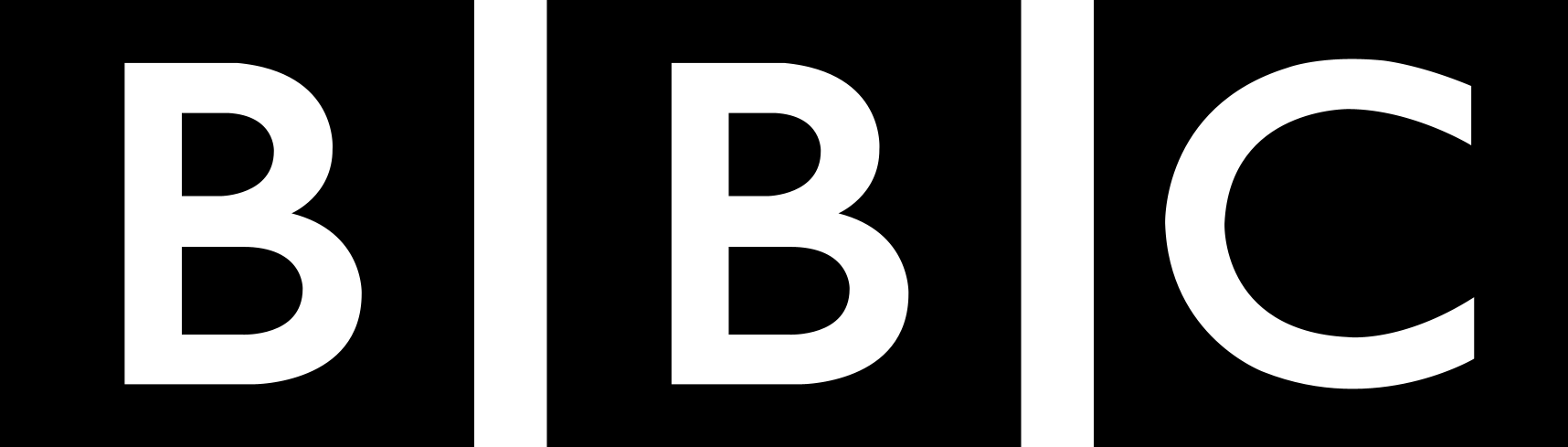
How to add sound to a video?
Create a embedded audio and video file.
-
1. Upload Audio
Upload the audio track and add it to the timeline, this will be used to create a base layer.

-
2. Upload Video
Add the video that you wish to combine with the audio.

-
3. Generate Video
Download the exported merged video!

Add Audio To Video

Voiceover
Overlay your voice, to add depth and emotion to a video, improving storyline. Adding your voice or other relevant elements to a video or slideshow can help bring the story to life and make it more relatable.

Increase Engagement
Adding professional-quality audio to a video can help increases its production value. Creating a video for business with a profesional voiceover and music can help make a great impact on your audience and boost your brand.
Frequently Asked Questions
How to add song in a video?
EchoWave can add a background song or music into your video file, you can mix the volume levels to get the right volumes, adding a fade in and out effects.
How to change music on a video?
You can mute the original video sound, then upload a new audio track to replace the audio.
Ready to add audio to a video?
No credit card required, our free plan includes a small Echowave.io watermark.
Get Started →