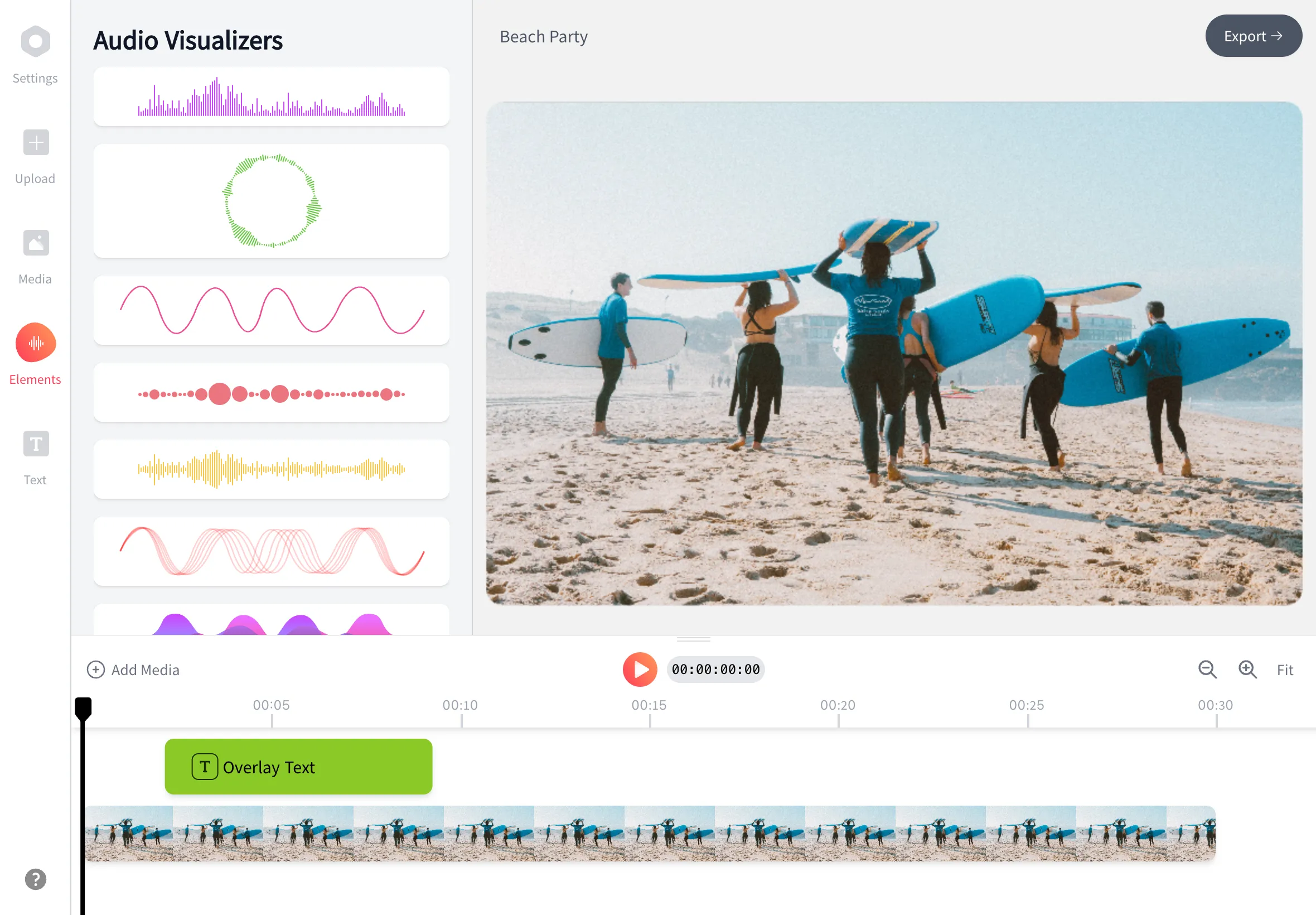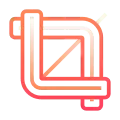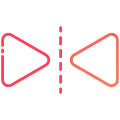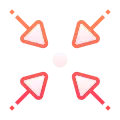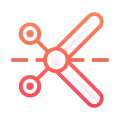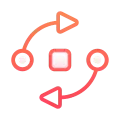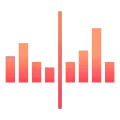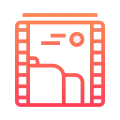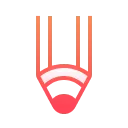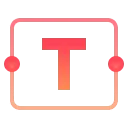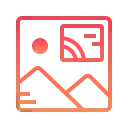How to Post a Podcast on Instagram
Using EchoWave you can Create podcast clips for Instagram. Instagram allows video posts that are up to 60 seconds long to be posted to your feed. If possible share a video from the recording if you can, or create a waveform video


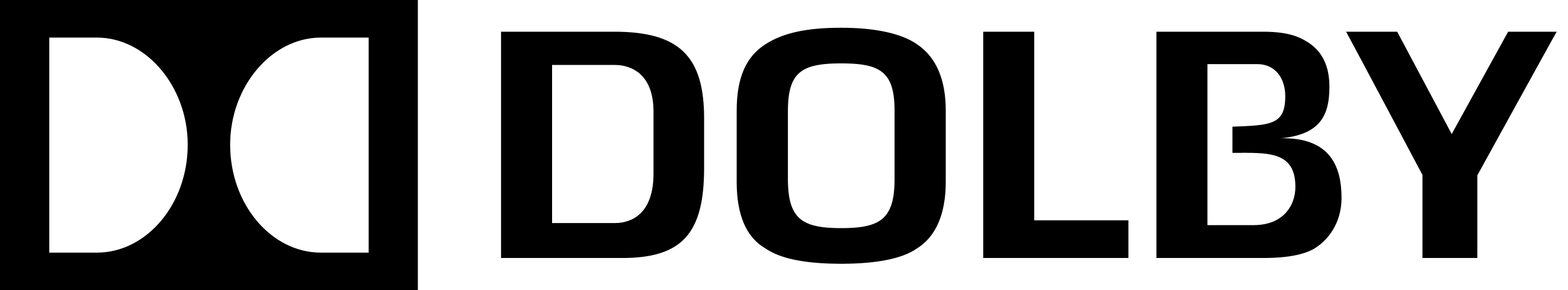


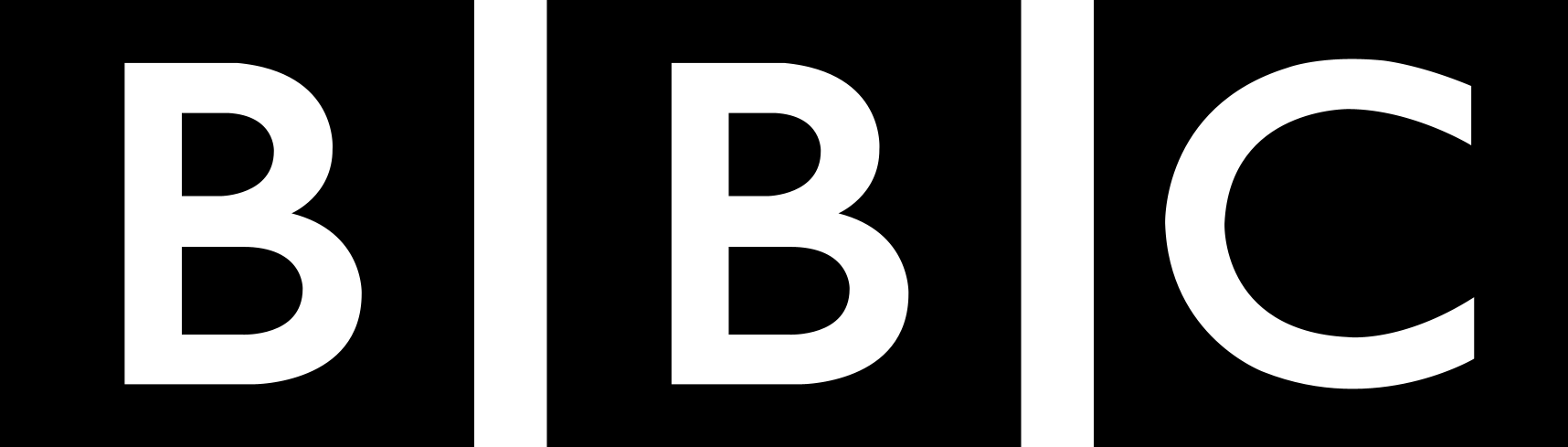
Instagram loves visual podcasts!
How to Share a podcast on Instagram
Steps to share a podcast to Instagram by creating a video.
-
1. Select Audio snippet
Pick a soundbite from your latest episode or pull a quote to post podcast clips

-
2. Choose a Waveform
Use a captivating image as a background to grab their attention. A waveform layered over the background image can elevate your podcast clip to the next level.
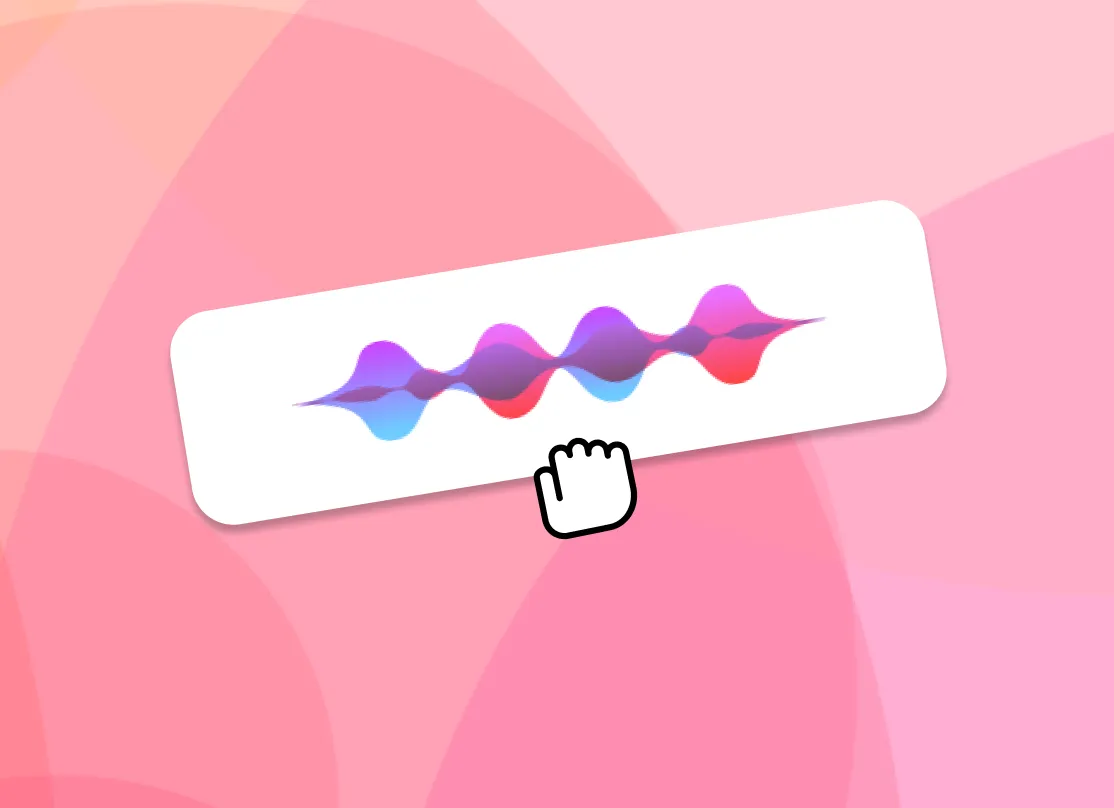
-
3. Share the Video Podcast to Instagram
Post the generated waveform video to IG! You can create multiple clips to experiment what resonates with your audience

Take advantage of IGTV.
Instagram recently added an IGTV feature that allows users to share videos that are longer than 60 seconds. If you already record video along with your podcast, this is a great place to offer an extended snippet of what’s to come. Or post a blooper reel or some spin-off content that will encourage your followers to listen to what you have to say.
Did you know! Most of Instagram's audience access the platform daily, and one-third of devotees tune in several times a day, making IGTV the perfect place to share your podcast.
Episode link in your Instagram bio.
Instagram is a visual platform, so your bio is the only place where you can insert a personal link on Instagram. Make sure that you use this since texting options (like on post captions, etc., are limited. Use the link to direct your listeners to a third-party site or listening platforms like Spotify or Apple Podcasts.
Link your podcast website here, too, so that they can become better acquainted with your concept outside of social media. It's an excellent opportunity to introduce yourself and your podcast as it is the first thing that users and new (potential) followers see when they land on your profile.
In every Instagram post, include a call to action for your followers to head to your bio and click the link. Keep the links current as you release each new episode so that your followers know where to find it quickly. To keep things clean and simple, you should manage your links with an external service, like bit.ly, so that they’re always short and to the point.
Announce your guests on your podcast
One of the best ways to get new listeners is to host an expert or reputable source with their own following. Collaborating on a meaningful topic will allow you to leverage their presence on your podcast.
Coordinating a blitz campaign on Instagram is simple, but if done well, it can be quite effective. You have several options to choose from.
Create a post, using a pull quote from the episode and tag your guest in it. Post a short podcast clip on Instagram and tag them. Highlight a quote in the stories or post a screenshot of the episode as you link and tag your guest.
To maximize your exposure, prepare media for your guests to post on their page, too. Coordinate the information so that your promotion looks cohesive. Provide an image, a quote, and a caption to help them spread the word to their base that they will appear on your podcast and when to expect it or announce its release.
Use your hashtags.
Hashtags are a great way to target your audience. By accurately tagging your posts, you can have it show up in places where your followers will stumble across it.
The first and most important hashtag that you should worry about is the one that you create for your podcast. By creating your podcast’s own hashtag, you help to solidify your brand image. Use it every time that you post so that each of your posts will be automatically collected into one space whenever a user clicks on it. It will lead to every instance of that hashtag, including mentions from other posts so that all of the information related to your podcast is in one place.
Using other hashtags requires a bit more strategy, you can reach a wider audience with hashtags, but can also help direct viewers to your content. Look for trending and popular topics that are related to what you talk about. Properly placed hashtags will allow your content to show up on Instagram’s explore pages. The ideal number is about 9-11 hashtags per post.
Use your stories
Instagram stories are a great way to connect with your followers, and a full third of the most-viewed stories have come from a business, so it’s a great way to advertise.
Continue to post relevant content and create brief storey slides to tease and introduce your podcast episodes or use them to share behind-the-scenes footage.
Keep in mind that stories only last for 24 hours. This transient nature makes them a great place to be more open and candid than you would be posting to your permanent feed. If you want them to remain on your Instagram page after they've expired, save them as a highlight that your followers can click through at any time.
Use your stories as a way to connect with your base between podcast releases. Offer a box for questions to field for a Q&A, or solicit recommendations for topics that your fans want to hear more about.
Once you’ve amassed 10,000 followers on a business account, you can insert a link in your story as a call to action that will take them straight to wherever your podcast is hosted. If you're not quite up to 10k followers, use your stories to guide them to a link in your bio marketing your podcast.
Curate a stunning feed
Once again, Instagram is a visual platform. To do the best job of promoting your podcast on it, post quality audio content into a beautiful, cohesive feed.
Find your style and carry it through. Use what you post on Instagram to complement your podcast, and make it as aesthetic as possible. Post reliably and consistently to attract and maintain your following.
Follow other podcasters or influencers
To build your own network of followers, spend time within the content creators community that your podcast represents by engaging with your guest's comments on recent posts. Thoughtfully Interacting with their content adds value to your listener base and can help expand your following.
Make it personal.
Share a selfie and introduce yourself as the person behind the podcast.
If the podcast is put on by a team, share their pictures and stories, as well as those of any guests you have. Social media and marketing are all about building trust, relationship, and connection. Your potential podcast listeners are all busy doing other things. They’ll only invest their time in your podcast if it provides them with useful content from people who come across as relatable and engaging.
There are a variety of features and strategies that you can use on Instagram to promote your podcast. Coordinate your efforts under a cohesive aesthetic that will connect with and engage your user. Investing in your audience in each of these ways will foster the development of a fulfilling and supportive, sustainable listening community.
While some of these ideas may work better for you than others do, feel free to experiment to see what captivates and engages with your particular target audience. Tweak your strategy to find what works, but always be consistent in your approach.
Frequently Asked Questions
How to share a podcast on Instagram?
You can use EchoWave to generate a video from your podcast, that can be posted directly to Instagram. All you have to do is upload your podcast (or use our tool to search for it in the sidebar), and a background image and wave.
Ready to get started? We have a free plan!
No credit card required, our free plan includes a small Echowave.io watermark.
Get Started →